

The scholarships and savings matches you earned from 4th-8th grade remain in your Early Award Scholarship Fund until age 26. You earned these scholarships, and they cannot be transferred for the benefit of anyone else. When you apply, are accepted, and enroll in a qualifying post-secondary school, you may request a grant from your Early Award Scholarship Fund to be paid directly to the school you plan to attend.
On our website, cfwabash.org, click the Fund Portal tab in the top right corner and log in. (If you do not have a login, send a message to EarlyAward@cfwabash.org from your personal email.)
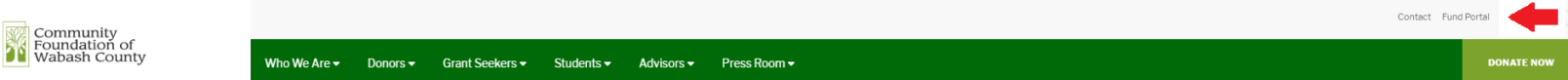
After you log in, click the Grant Recommendations tab and enter the name of your college under Enter Grantee information manually. Click Submit.
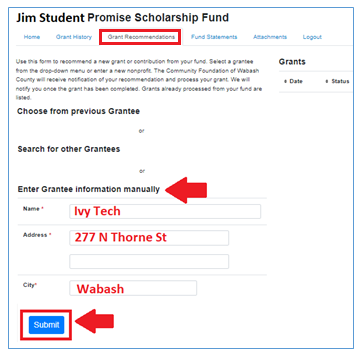
On the next screen beside Amount, type the full amount of money shown in your Fund. Next to Attachment, click Choose Files and attach your official tuition bill. (A phone picture is acceptable.) Add a thank you sentence in the Special Instructions box and click Review, then Submit Request.
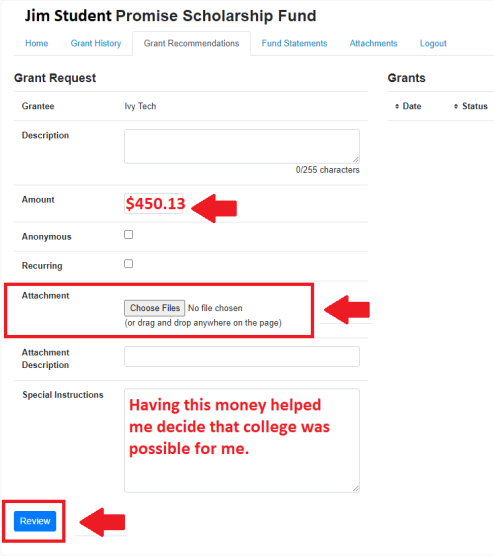
Claiming your Early Award Scholarship is easy! Watch any of the short videos below, which were produced by fellow Wabash County students. They will walk you through the steps and all you need to know.
To claim your traditional scholarship, you must return to your scholarship account that you created through our online portal. Once you are logged into your account in the portal:
© 2021 Community Foundation of Wabash County. All rights reserved.
Website by Morweb.org